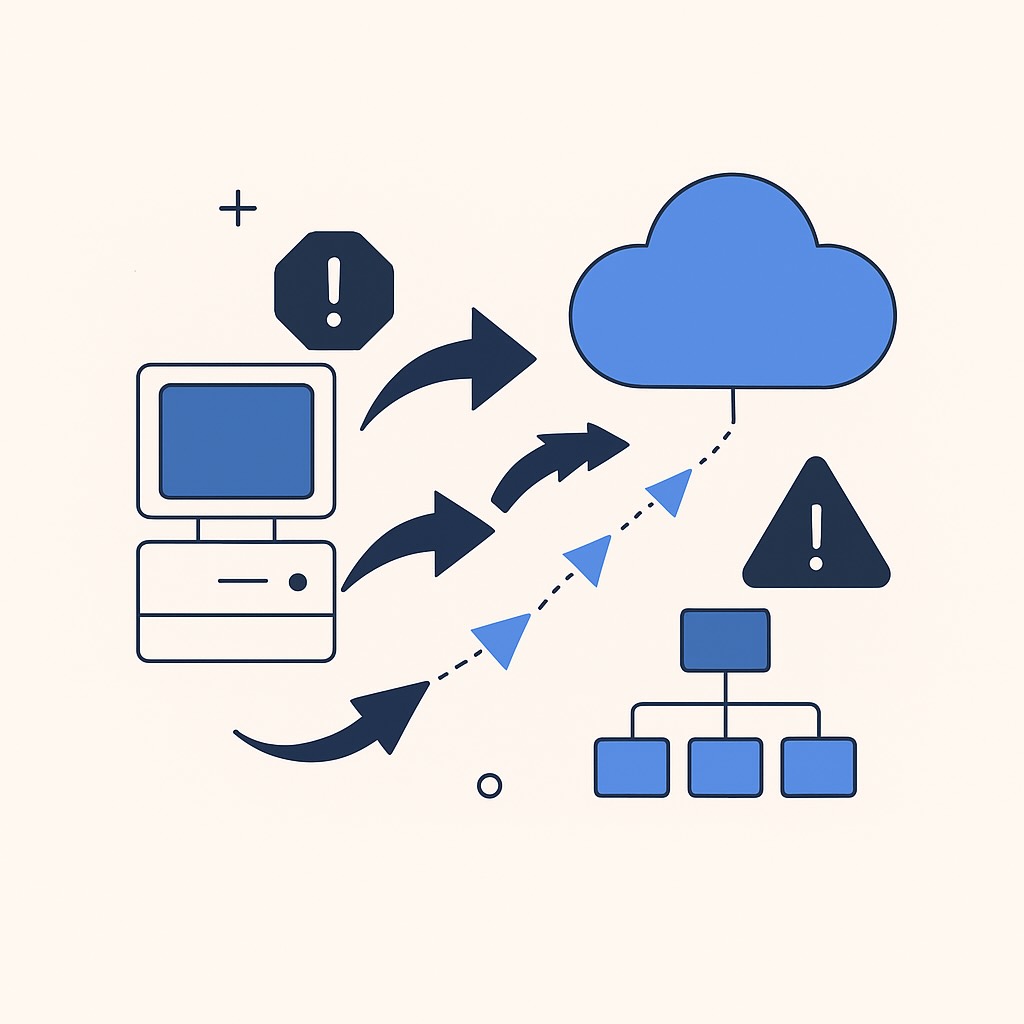Discover effective approaches for migrating legacy systems to the cloud while minimizing disruption and maximizing business value.
Why Migrate at All?
Legacy systems have been the backbone of many organisations for decades — but they weren't built for speed, scale, or change. Today, businesses need real-time insights, global accessibility, rapid innovation, and reduced operational overhead. Sticking with legacy infrastructure often leads to higher costs, performance bottlenecks, and security risks.
That's why cloud migration is on every CIO's roadmap. But moving from legacy to cloud isn't just a tech project — it's a strategic transformation. A successful migration involves assessing your existing systems, defining your goals, choosing the right approach, and preparing your people and processes.
And if you're thinking "Can't we just lift-and-shift?" — the short answer is: not always.
Common Migration Strategies (The "6 Rs" Framework)
The "6 Rs" provide a flexible framework to help organisations assess their systems and make decisions about what to do with each application or service when migrating to the cloud. Let's look at each in more detail:
1. Rehost (Lift and Shift)
This is often the quickest path to the cloud. Rehosting involves moving your application from on-premise servers to the cloud infrastructure without altering its architecture or code. It's ideal for organisations looking for a fast migration with minimal risk and disruption.
Rehosting is best suited for stable applications that don't need cloud-native features right away. While this approach doesn't take full advantage of the cloud's capabilities, it allows businesses to move out of costly data centres quickly and revisit optimisation later.
However, this strategy can lead to inefficiencies if the application wasn't designed for cloud performance. Over time, these apps may require refactoring to optimise cost and scalability.
2. Replatform (Lift, Tinker, and Shift)
Replatforming involves making a few adjustments to your application to improve performance or cost efficiency on the cloud. You're not rewriting it, but you're optimising parts of the system — such as replacing a traditional database with a managed cloud database service.
This middle-ground strategy helps you gain some benefits of cloud-native services without a full rewrite. It often includes using cloud storage solutions, auto-scaling infrastructure, or managed services to reduce operational burden.
Replatforming strikes a balance between speed and strategic value, making it a popular choice for businesses with moderate technical debt.
3. Repurchase
Also known as "drop and shop," this strategy involves replacing an existing application with a cloud-based SaaS alternative. For example, replacing an on-premise CRM with Salesforce or moving from a custom payroll system to a cloud provider like Workday.
Repurchasing works well when an existing SaaS product meets or exceeds your legacy app's capabilities. It significantly reduces maintenance, as the SaaS provider manages updates, security, and scalability.
However, it requires user training, data migration, and often process changes. There may be feature gaps or lock-in to the vendor's ecosystem.
4. Refactor / Rearchitect
This is the most complex and resource-intensive strategy, but also the most powerful. Refactoring involves rewriting the application from the ground up to leverage cloud-native technologies like containers, microservices, serverless functions, and event-driven architecture.
It's ideal for businesses that need high scalability, speed, and flexibility — often as part of a broader digital transformation initiative.
Refactoring can dramatically reduce time-to-market, improve resilience, and enable continuous delivery. But it requires deep architectural planning, skilled teams, and significant upfront investment.
5. Retire
Retiring involves identifying applications or services that are no longer useful or cost-effective and decommissioning them. It's a valuable but often overlooked part of migration strategy.
You might find legacy apps that are redundant, no longer used, or replaced by other tools. Removing them reduces technical debt, saves costs, and simplifies migration.
A thorough application inventory is essential to uncover these opportunities.
6. Retain
Sometimes, it makes sense to keep certain applications on-premise. This might be due to regulatory requirements, latency constraints, or because the system is still providing strong ROI.
Retaining systems doesn't mean they'll never move — just that now isn't the right time. You can still integrate these with your cloud infrastructure via APIs or hybrid cloud setups.
Retain is a deliberate choice, not a failure to modernise — and should be revisited regularly.
Benefits of Cloud Migration (With Real-World Examples)
1. Improved Scalability and Performance
One of the most attractive advantages of cloud migration is the ability to scale seamlessly. In traditional infrastructure, scaling involves purchasing new hardware, configuring servers, and managing physical capacity — a slow and costly process. The cloud changes this completely.
Cloud platforms offer on-demand scaling, allowing businesses to automatically adjust their resource usage based on actual traffic or workload. This dynamic allocation helps maintain performance during usage spikes and reduces waste during low-demand periods.
Assume you're running a growing e-commerce platform. On sales days like Boxing Day, your old on-prem servers crash under traffic spikes. After migrating to the cloud, you auto-scale compute power on demand — no lost sales, no customer frustration.
With proper architecture, businesses can also implement load balancing, edge caching, and global distribution to ensure consistent performance across regions. This is especially important for customer-facing apps where downtime means lost revenue and damaged trust.
2. Lower Infrastructure Costs Over Time
Although migrating to the cloud may involve upfront costs, it often leads to long-term savings. Traditional on-premise infrastructure requires capital investment in servers, storage, networking, cooling, real estate, and full-time IT staff. Cloud transforms these capital expenses into operational ones.
You pay only for what you use — and you can turn off resources when they're not needed. Many organisations report lower total cost of ownership (TCO) within 12 to 18 months of migrating key systems.
Assume you're managing a mid-size insurance company. You spend £80k/year maintaining local servers. After migrating core systems to AWS, you reduce that to £40k/year — and you no longer worry about physical outages or hardware refreshes.
To maximise cost-efficiency, it's important to use pricing calculators, reserved instances, spot instances, and to implement automated shutdown schedules for non-critical environments.
3. Faster Innovation and Time to Market
The cloud enables rapid experimentation by removing infrastructure bottlenecks. Developers can spin up environments in minutes, test new ideas, and deploy code frequently using CI/CD pipelines and automation tools.
This agility allows businesses to respond to customer feedback, changing market conditions, or competitor moves much faster. Features that once took weeks or months to release can now go live in hours.
Assume you're leading product development in a healthtech startup. Before migration, it took 4–6 weeks to deploy changes. After migrating to a containerised cloud setup with CI/CD, updates roll out in days — or hours.
Faster delivery cycles can also support A/B testing, MVP launches, and continuous improvement — all of which drive competitive advantage in fast-moving markets.
4. Enhanced Security and Compliance (If Done Right)
Contrary to popular belief, the cloud can offer stronger security than many on-premise environments. Major providers like AWS, Azure, and Google Cloud invest billions in security infrastructure and employ teams of experts to ensure physical and digital security.
They provide built-in tools for identity and access management (IAM), encryption, monitoring, and compliance reporting. However, security in the cloud follows the shared responsibility model — the provider secures the cloud, and you secure your data within it.
Assume you're responsible for compliance at a legal firm. After migrating to Microsoft Azure, you use built-in compliance dashboards and DLP tools — giving your board the confidence to pursue new digital offerings.
It's important to configure security controls correctly, set up regular audits, and educate internal teams on best practices. Cloud migration is an opportunity to improve your organisation's security posture, not weaken it.
Key Challenges (With Scenario-Based Context)
1. Legacy System Dependencies
Older applications often have hidden or poorly documented dependencies — such as links to other systems, hard-coded file paths, or legacy authentication methods. These can break silently during migration, leading to business disruption.
Assume you're migrating a warehouse management system built in 2005. Turns out, it directly integrates with an invoicing tool via a flat-file cron job no one documented. You only discover it after invoices stop sending post-migration.
The best way to manage this is through a thorough application discovery and dependency mapping phase. Tools that scan for system calls, network traffic, and data flows can help create a reliable map of how systems interact.
Stakeholder interviews and code reviews are also key. Many organisations find dependencies that are business-critical but maintained by just one person — or worse, no one.
2. Data Migration Risks
Data is the lifeblood of most businesses — and migrating it comes with risks. If your data is large in volume, highly sensitive, or in multiple formats, you'll need a robust migration strategy to ensure accuracy and integrity.
Assume you're overseeing migration for a hospital records system. During the transfer, patient notes from the last 3 months fail to sync due to formatting mismatches. Now clinical staff can't access recent histories.
Data issues like this can delay go-lives, affect compliance, or cause real harm in operational contexts. That's why test migrations, data validation scripts, backup/restore procedures, and rollback options are critical.
It's also essential to plan for synchronisation between systems if you're running in parallel (i.e., some users on legacy, some on cloud). Data drift can lead to misaligned records, especially in customer service or finance systems.
3. Rewriting Legacy Code Takes Time
Not all applications are ready for the cloud. Many legacy systems were written in outdated languages, depend on on-prem-only features, or were built with assumptions that don't translate to the cloud.
Assume you're managing a pension management system written in Visual Basic. No one wants to touch the code. Rewriting means hiring niche contractors and pushing delivery back by 9 months.
Rewrites can bring long-term flexibility, but they're resource-intensive. You'll need clear use cases, phased rollouts, and user testing plans. Consider breaking monoliths into modules or APIs before full refactoring.
If the rewrite is too big, you might explore wrapping legacy systems in APIs as a temporary bridge — giving you cloud access without full replacement.
4. Skill Gaps in Your Team
Cloud transformation requires new skills: infrastructure-as-code, containers, networking, cloud-native security, DevOps practices, and architecture patterns. These skills may not exist in traditional IT teams.
Assume you're the CTO of a traditional construction firm. You're excited about going cloud-first, but your IT team only knows how to manage Windows Server 2012. Upskilling takes time — or hiring outside help.
Successful migrations often include a talent strategy: training programmes, hiring plans, or working with partners. Without that, teams may resist change or configure the cloud incorrectly.
Culture also plays a role. Teams must shift from "managing boxes" to "managing services" — a mindset change that takes practice and support.
5. Unexpected Costs
Cloud pricing is flexible — but it's easy to lose control. Every new service, dashboard, VM, or storage bucket contributes to your bill. Without strong governance, cloud spending can quickly spiral.
Assume you're running a cloud pilot. You launch several virtual machines for staging — but forget to shut them down. Next month? A surprise £7,000 AWS bill.
To manage costs, organisations need tagging policies, budgeting tools, cost dashboards, and alerts. It's also important to train developers and engineers to treat cloud resources like money — not toys.
Cost is not just a technical issue — it's a financial governance challenge that needs buy-in from finance and procurement teams.
Final Thought
Cloud migration is not just a lift-and-shift operation. It's a strategic transformation that impacts technology, operations, culture, and costs. The path you choose depends on your goals, timeline, budget, and readiness.
Start with small, non-critical systems. Document everything. Bring your team along. And learn from each step before scaling up.
Remember: You're not just moving servers — you're modernising your entire way of working.